Showreel (After Effects Workshop Six)
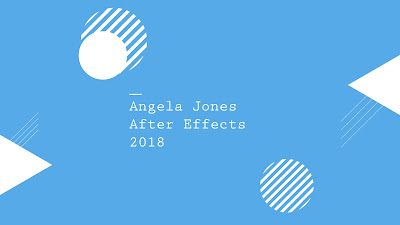
This is the final After Effects production workshop in which I created a showreel, a composite reel, of the work I have produced in the After Effects workshops with me this year. I have learned how to cut, edit, marking to audio, titles, slates, endboards and how to brand our own work. For the workshop, I had to bring 5 of my previous After Effects projects, rendered at high resolution, along with these I also brought some of my animations created in After Effects used for other projects. In class, we looked at a couple of references, after the workshop I looked at more references for inspiration for future showreels. Project References: Montage 2011, by Adam Gault Montage 2011 from Adam Gault on Vimeo . Steffen K - REEL13 Steffen K - REEL13 from Steffen K on Vimeo . Showreel 2012 by Rocketpanda Showreel 2012 from Rocketpanda on Vimeo . Upper First - Showreel 09 Upper First - Showreel 09 from UPPER FIRST on Vimeo . ...

